Create Jdbc Table
This task will create a database table via JDBC.
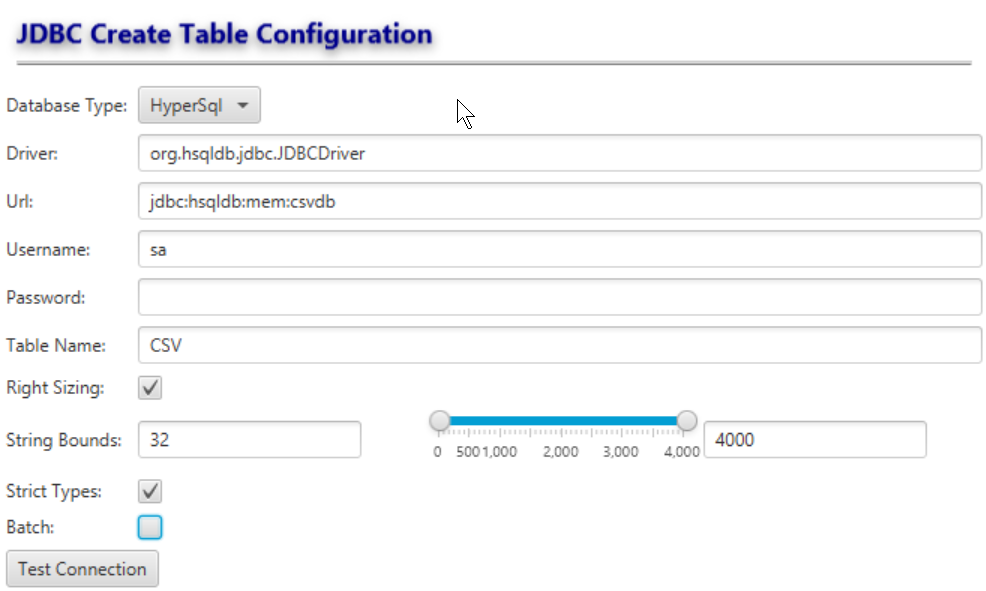
OPTIONS
| OPTION | DESCRIPTION |
|---|---|
| Database Type | This option will select the target database. Currently, HyperSql (in-memory), Oracle, MySql, Sqlite, and Neo4J are supported. |
| Driver | The Jdbc driver to be used. |
| Url | The url for the Jdbc connection. |
| Username | The username the database will connect with. |
| Password | The user's password. |
| Table Name | The name of the table to be created. If the table already exists, it will be dropped then recreated based upon the table data flowing into the task. |
| Right Sizing | When selected, this option will attempt to size all string (ie: varchar2) data to the appropriate size. |
| String Bounds. | This range slider and text fields determine the minimum and maximum allowable size for string columns. |
| Strict Types | When enabled, will do it's best to guess the type of the incoming data. |
| Batch | When enabled, will populate the table in batches of 1,000 rows per operation. This is useful when populating a database over a high latency network. |
This task will attempt to connect the specified database. If connected, it will silently attempt to delete the table of the specified name.
After dropping the table, the task will create the destination table based upon the incoming table data. Since dex column names are less restrictive than database column names, some name translation occurs.
INPUT
CONFIGURATION
Proper configuration for the target database is required.
DATA REQUIREMENTS
This component expects an incoming data stream which will contain the headers and the table data.
SQL is more restrictive so illegal characters such as whitespace, hyphens, slashes, back slashes, less than and greater than signs are automatically removed.
In some cases, the automatic renaming mechanism may not be sufficient and the user will have to manual rename their column headers to something SQL compliant.
OUTPUT
The original input data stream is returned as the output stream. If everything goes as expected, the table is created and stored as per the specification. Otherwise a relevant exception is displayed.
OPTIONS
Strict Types
Strict Types On
When strict types is turned on, Dex will do its best to discover what type the data is. Dex will scan all elements within the column, ignoring NULL or empty rows. Dex will classify the column based on the following rules:
- If all rows are null or empty, Dex will classify the column as a string of the minimum specified size. Dex has nothing better to go off of.
- If all rows can be cast to an integer, then the column is set to NUMBER(10). Large enough to hold a Java integer.
- If all rows can't be cast to an integer, but can be cast to a double, then the column is set to BINARY_DOUBLE which is large enough to hold a Java double.
If all rows can be cast to a date using a single date format, then the column is a date. Columns with mixed date formats will be cast to a string. The date formats considered in the order of highest to lowest precedenc. The specific list is as follows:
- MM/dd/yyyy
- yyyy-MM-dd'T'hh:mm:ss
- yyyy-MM-dd'T'HH:mm:ss'Z'
- yyyy-MM-dd'T'HH:mm:ssZ"
- yyyy-MM-dd'T'HH:mm:ss.SSS'Z'
- yyyy-MM-dd'T'HH:mm:ss.SSSZ
- yyyy-MM-dd HH:mm:ss
- MM/dd/yyyy HH:mm:ss
- MM/dd/yyyy'T'HH:mm:ss.SSS'Z'
- MM/dd/yyyy'T'HH:mm:ss.SSSZ
- MM/dd/yyyy'T'HH:mm:ss.SSS
- MM/dd/yyyy'T'HH:mm:ssZ
- MM/dd/yyyy'T'HH:mm:ss
- yyyy:MM:dd HH:mm:ss
- yyyyMMdd
- Otherwise the column is classified as a string of a length determined by the right-sizing parameter.
Strict Types Off
When strict types is off, every column is set to string or VARCHAR2.
Right Sizing
When right-sizing is off, all strings are set to the maximum allowable string length as determined by the given String-Bounds.
Right sizing applies only to strings. Strings are set to VARCHAR2 of the appropriate length.
The length when right-sizing is turned on is set rounded to the nearest power of 2 which can hold the string of the maximum length encountered within rows within the column (or the String Bound minimum, whichever is larger).
Batch Updates
When this option is turned on, statements are sent in batches of 1000. In some situations this improves database creation performance by orders of magnitude. Small increases in network latencies result in huge performance penalties when insertions are performed row-by-row.
For now, the other advanced options such as right-sizing and strict typing are ignored when this option is turned on.
Supported Drivers
| DRIVER | DESCRIPTION |
|---|---|
| HyperSql | This driver is used to store the incoming data within an in-memory database. This is extremely useful for bringing the power of SQL to bear without having to persist the information anywhere permanently. Example use cases are plentiful, such as reordering columns, selecting a subset of columns, picking out the rows of interest, sorting, etc... |
| Oracle | This driver allows dex data to be permanently persisted within an Oracle database. |
| Sqlite | This driver allows dex data to be persisted in a sqlite database file which can be leveraged directly from javascript assets. |
| MySql | This driver allows dex data to be persisted to a MySql database. |
| Neo4J | This driver will persist the data to a Neo4J graph database through it's JDBC driver. Rows are persisted as graphs where COLUMN1 -> COLUMN2 -> ... |
Since the Neo4J database is a different beast altogether, the advanced options of batching, right-sizing, and strict typing are ignored entirely.
Behavior
Column Name Translation
As previously stated, Dex column names are less restrictive than those of typical RDBMS, so the following translations are performed:
- Whitespace, slashes, backslashes, dashes, <, >, [ and ] characters are removed.
- Column names are converted to upper-case