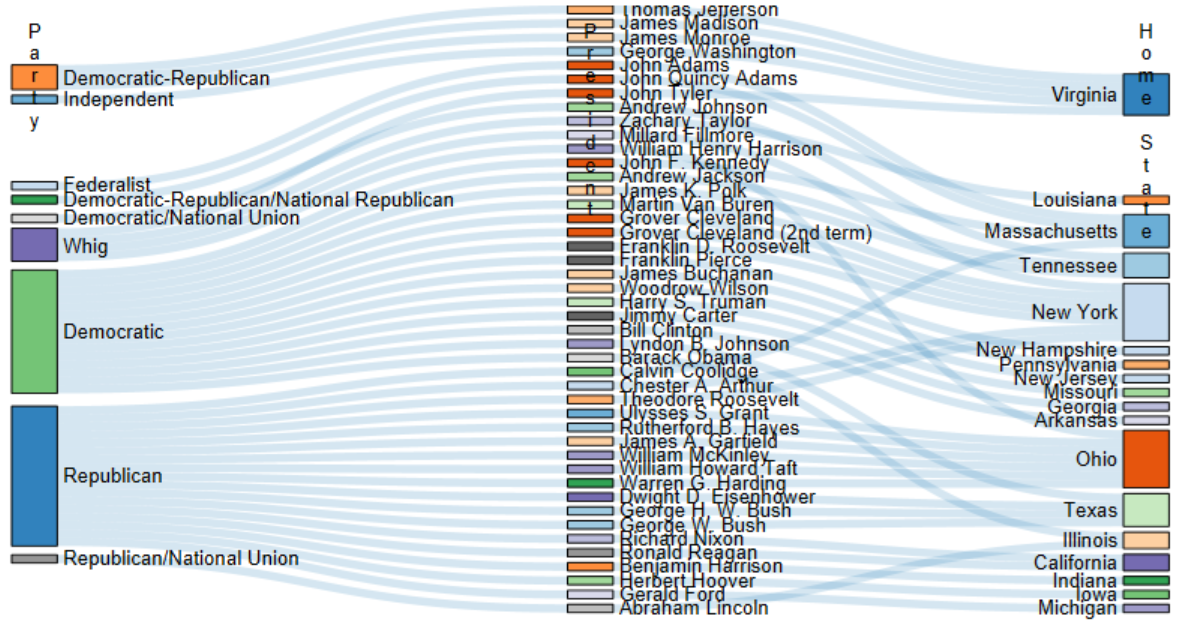Select Columns
This task allows the user to select the columns to keep within the Dex data as well as the order in which they appear.
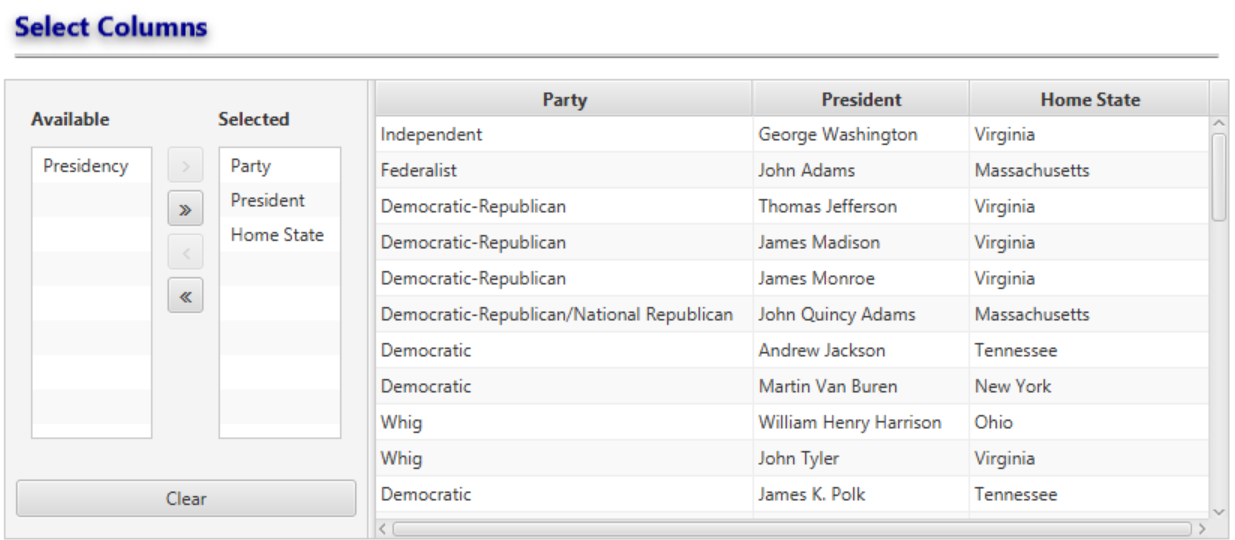
| OPTION | DESCRIPTION |
|---|---|
| Available | A list of the available columns to select. |
| Selected | The selected columns in the order of selection. |
| Clear | Clears all data. Next execution will cause the task to read in the new data and it's columns will be reflected under "Available" |
INPUT
No special requirements.
OUTPUT
The data with only the selected columns in the order of selection.
EXAMPLES
Select Columns
In order to feed a Sankey diagram with the President's name in the center connected to his Party on the left and home state to the right, we run Select Columns choosing to select Party followed by President then followed by Home State.
Here is what that configuration looks like:
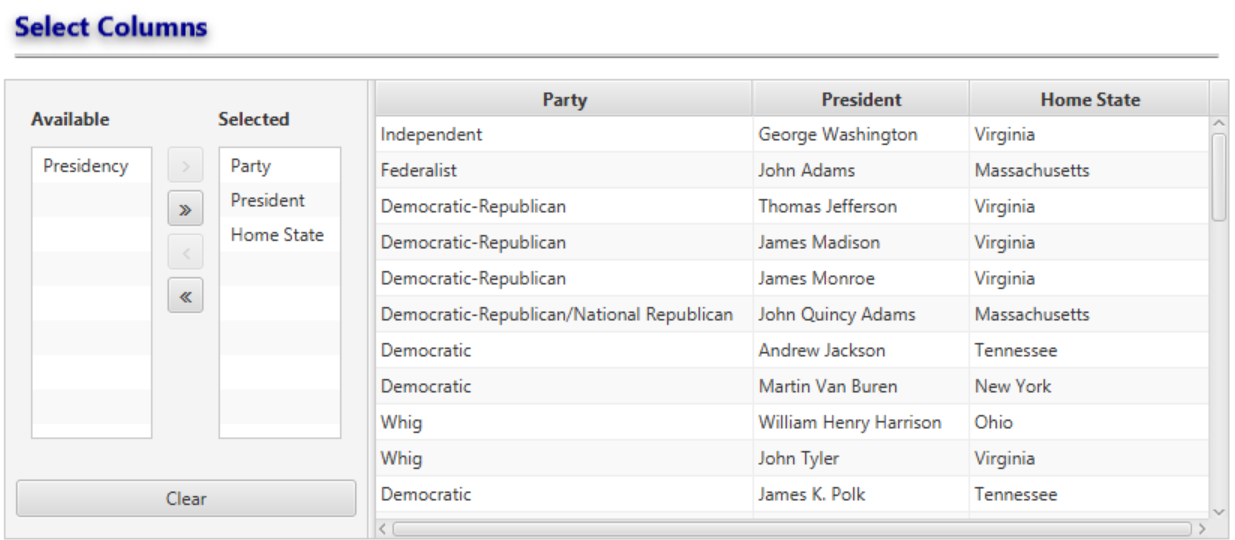
And the data before and after:

And finally, our Sankey visualization: