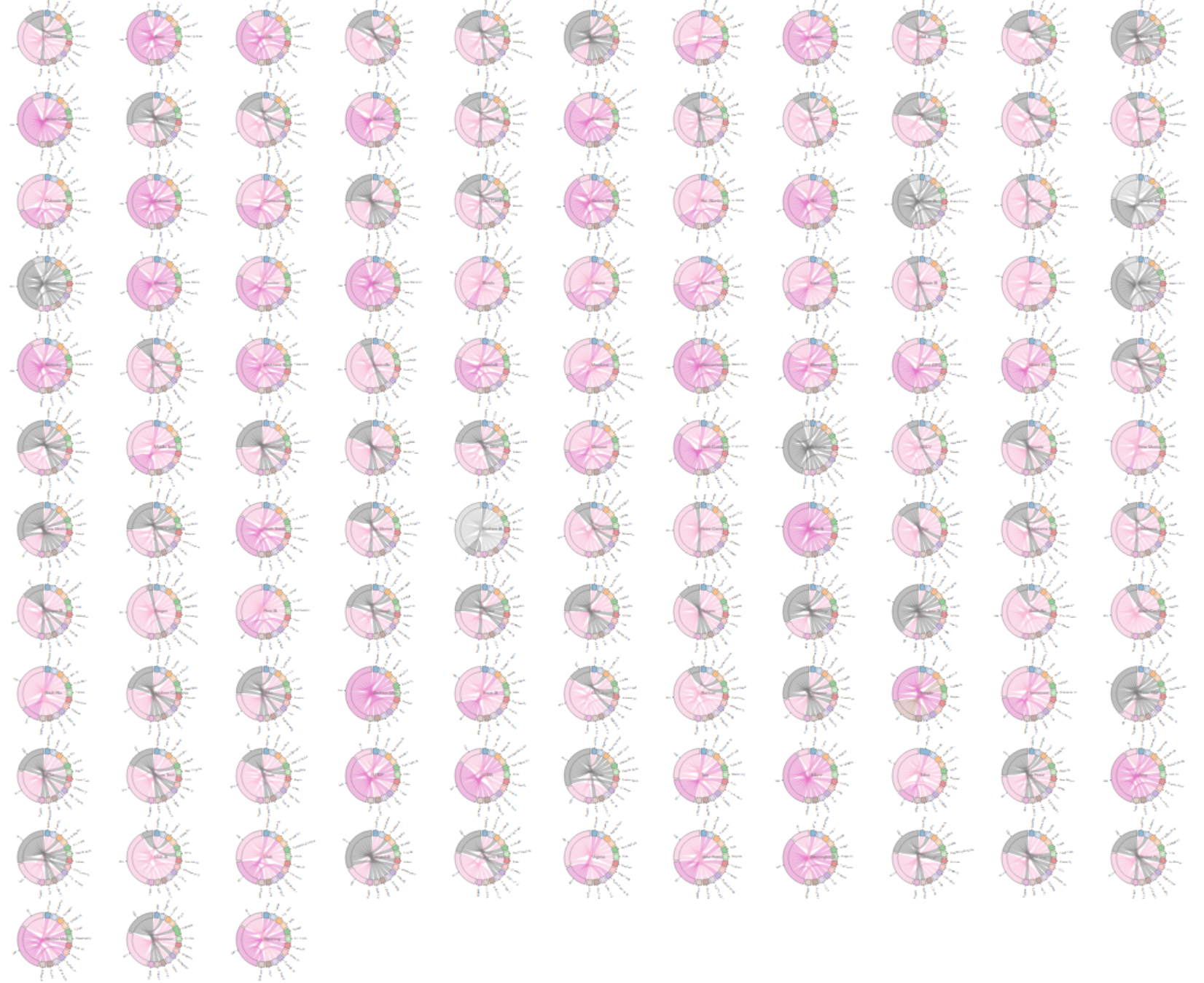Web Driver
The Web Driver task combines the dex-data stream with an external template and views the results in an external browser.
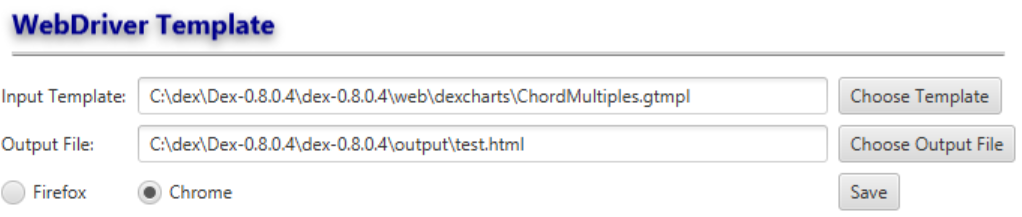
| OPTION | DESCRIPTION |
|---|---|
| Input Template | This specifies a groovy input template which will be used to generate the final browser output. |
| Output File | This specifies the output file which will be created. After execution, the target browser will open up to this page. |
The Web Driver is one of the most important and versatile of all Dex task for a number of reasons:
Web Driver Usages
User Content
Web Driver allows users to write their own visual templates.
Standard Browser Target
Web Driver displays its output to an external Firefox or Chrome browser.
This allows us to develop HTML visualizations without being constrained by the JavaFX WebView component. In particular, this allows us to develop 3D visualizations using WebGL.
It also allows us to leverage native developer tools within the target browser. The WebView is limited in this capability.
INPUT
Any.
OUTPUT
Driven by the template.
EXAMPLES
Chord Multiples
Although Chord Multiples capability isn't native to Dex yet, we can still display them through the Web Driver. Here's how:
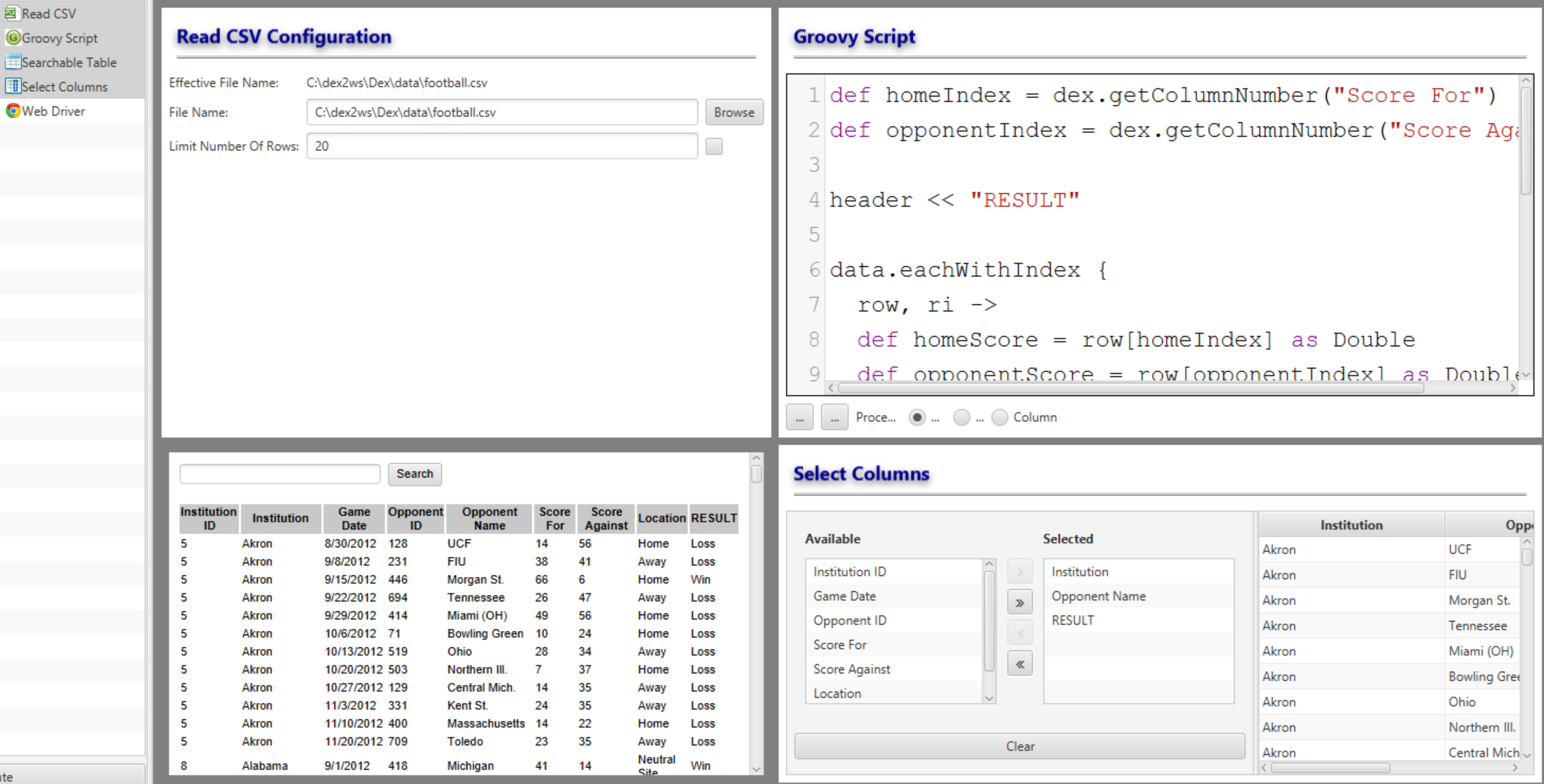
Here we have a flow which:
- Reads football data from a csv file.
- Calculates a field called RESULT which indicates a win/loss or tie.
- Display the data in a table.
- Select the columns we wish to visualize in Chord Multiples.
This data is then fed into Web Driver configured as follows:

The chrome output looks like this:
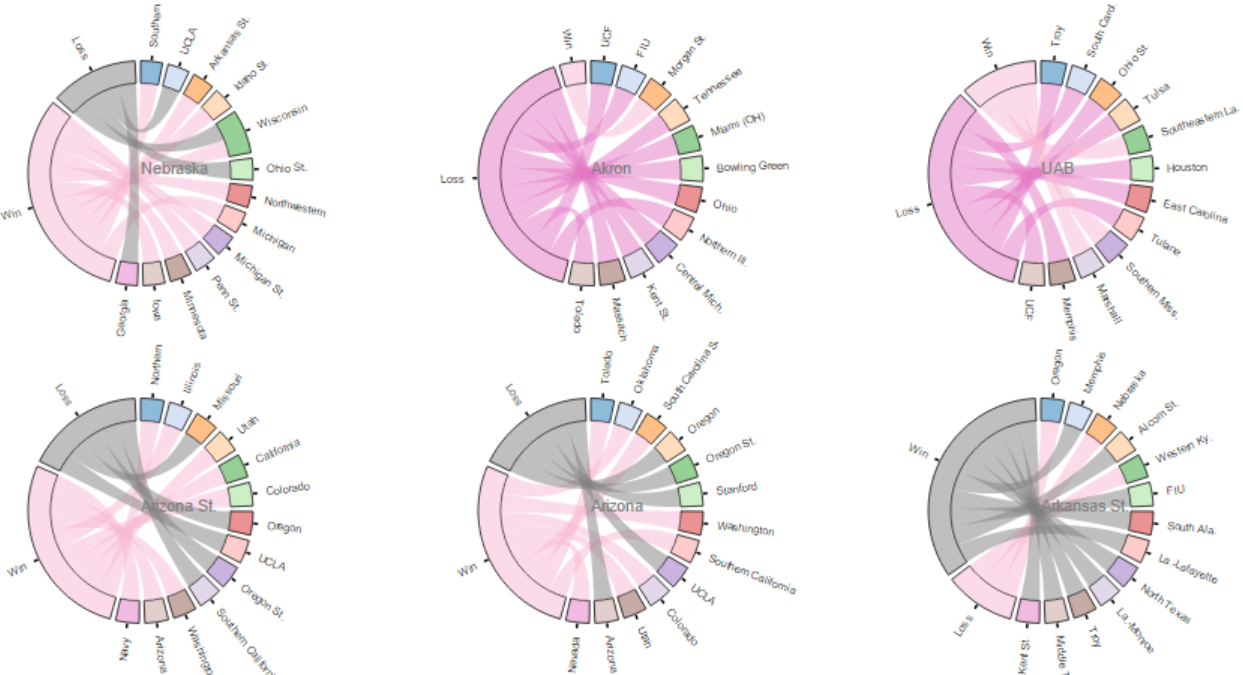
And from a bird's eye view, we see that every team in our dataset was mapped to it's own chord diagram. There are quite a lot of them.