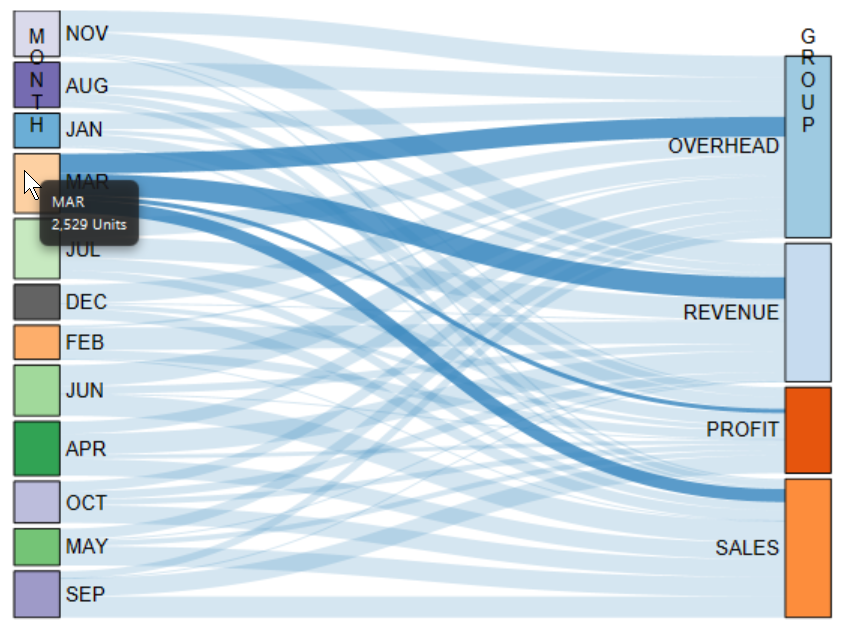Group Columns
This task will group the data based upon the selected columns.
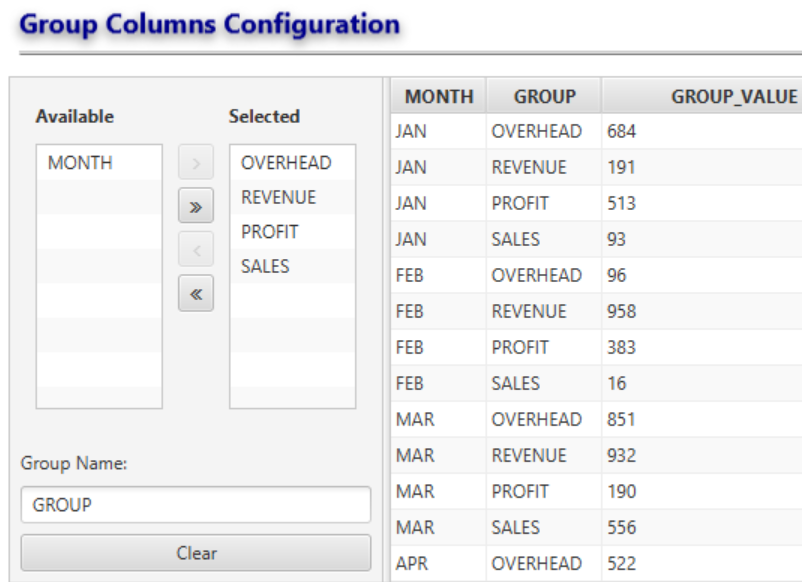
| OPTION | DESCRIPTION |
|---|---|
| Available | This lists the available columns within the data. |
| Selected | These columns have been selected to group by. |
| Group Name | The name of the destination column for the group name. |
| Clear | Clear all data. Next execution it will read the incoming data and reconfigure the Available columns to match. |
INPUT
No special requirements.
OUTPUT
The data grouped to specification.
EXAMPLES
Basic Grouping
The following screen shot displays the before and after results of having run the Group Columns task grouping by OVERHEAD, REVENUE, PROFIT and SALES with a destination Group Name of "GROUP".
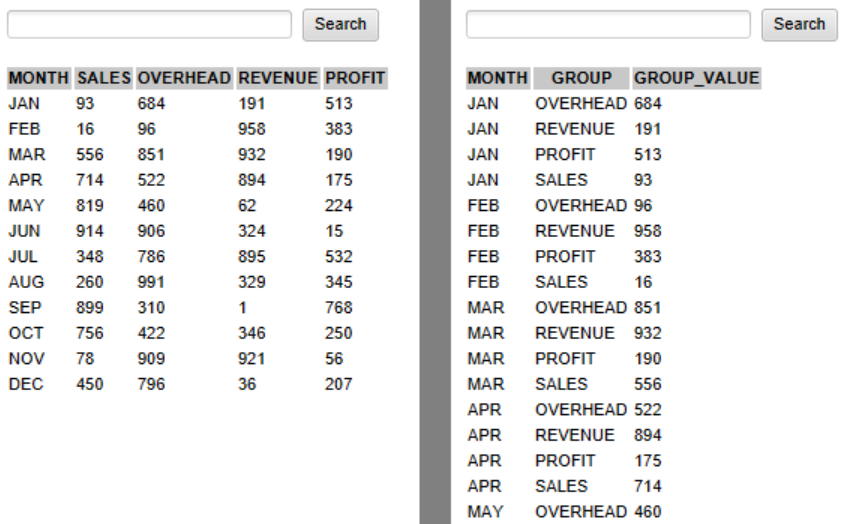
Here we see that the Month category has been left alone, however the other columns have been absorbed into the columns GROUP and GROUP_VALUE.
GROUP contains the column name which was grouped while GROUP_VALUE contains its value.
This is useful for transforming data into useful input into categorical visualizations such as Dex Charts Sankey Diagram.